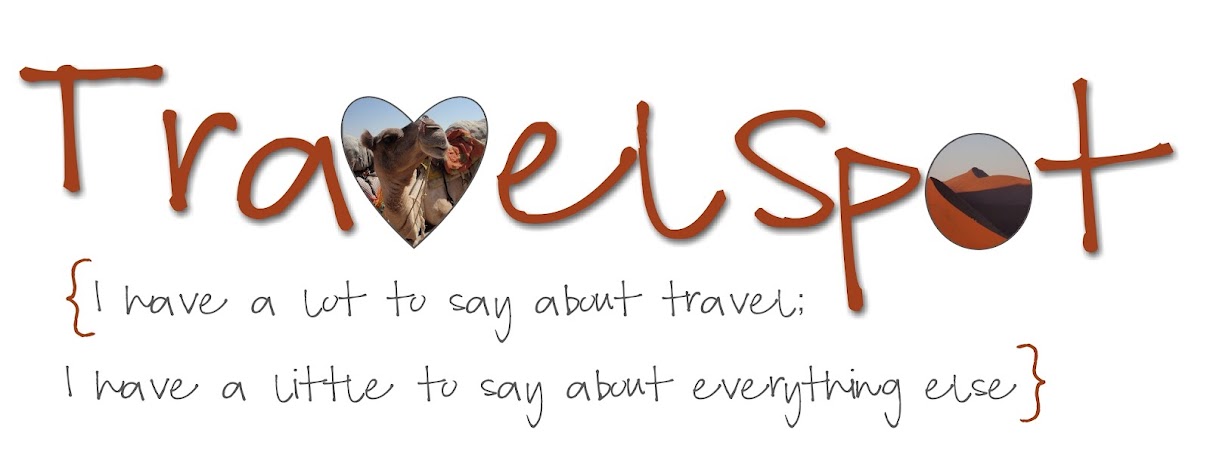Well, we have somehow already made it to week 9, which I admit I was kind of dreading, as portrait photography is not really my forte. But, here we are, so I took a stab at it. You can join in, even with a Point and Shoot! This week's lesson is HERE.
This week's assignment was to choose one or all of the following options for taking
your photos:
1. Take a portrait of an individual.
2. Take a group portrait if you have the opportunity.
3. Take a portrait in front of a backdrop or colorful wall or a
fun outdoor setting.
4. Take a
portrait with black & white film or convert your photo to b&w. (In
fact, we'd love to see both versions - color and black & white, if you care
to share.)
There are a
few tips you should follow when taking photos of people. First, no matter what
f/stop you are using, make sure to focus
on the subject’s eyes. You don’t want to turn out having their shirt or
hair or even worse, the background, in focus while the subject is just a tad
blurry. I have accidentally done that before, since you can’t quite tell in the
camera that it is not quite all the way focused. Don’t do this! You will be
sorry later.
Portraits
often look better if you lower the f/stop, which literally puts the focus on
the subject and blurs the background so that the subject really pops. You can
even do this with a point and shoot. Use the icon called Portrait (a little
head). If you are taking photos of tall people, try to get them to sit, or you
should stand above them (because a picture of the bottom of your chin is never
flattering!) If you are taking photos of children, try to get on their level.
Taking a photo of a group is of course hard. The more people you
have, the more likely one of them will not be looking at the camera, not
smiling or goodness only knows what else. It’s good to take as many shots as
you can. Never take only one group shot. And try to loosen things up a little
with a fun shot. My family did a bunch of normal, smile for the camera group
shots last Thanksgiving. Then we said to, “act as silly as you can”. This was
the result.
They also suggest using a fun background. In this case, I used a
plain background so that the subject would really stand out. That’s me by the
way. Mr. L made me put on his hockey equipment and block some shots. Have you
ever smelled a pair of hockey gloves? Nasty.
What did I learn? I still need a lot of practice with this, and some willing subjects (Mr. L is tired of my putting my camera in his face). I am much more comfortable with inanimate objects.
Join in next week for Week 10, Landscapes (also can be done with a P&S -- the little "mountain" button).
Do you like taking portraits? What is your favorite silly group shot that you have seen? Do you prefer color or black and white?