I am a very curious person, or so I have been told. Some people like that about me, but I am sure that I annoy the crap out of others by asking too many questions. I just want to get to the meat of things, and if I have a problem to solve, I do not quit until I find the answer. This can lead to some pretty grim rabbit holes, and some frustration on my part, but the maximizer in me will oftentimes not let go. Many times, these searches or questions come because something goes wrong. Other times, it is my need for perfection that drives the search. I will give you examples of both. The first one on my list is the latter, and the second one on the list is the former. The third is one I learned a long time ago, but one that I find useful for blogging or journaling. So read on for what I learned, the computer shortcuts and blogging edition.
Putting a hyperlink in a comment. I wanted to link a pair of shoes for Rick in Nance's blog about buying shoes for her husband, but I did not want that super long annoying link to show up; I just wanted a tidy hyperlink. I have done this before, but it is one of the things I promptly forgot afterwards. One thing that I am trying to do (#lifegoals) more is to keep track of things in an organized way so I can either find them later or use them again or not look up the same thing over and over (definition of insanity, right?) So now I (and you!) will have notes on how to do this right here:
In the area you want the hyperlink, type this: <a href="PUT WEBSITE ADDRESS HERE">PUT WORDS YOU WANT DISPLAYED HERE</a>
For example, you would type: why not hop over to <a href="https://www.travelspot06.blogspot.com">this excellent blog</a> for more information about coding? And what will show up will be --> Why not hop over to this excellent blog for more information about coding? FYI: This will work on both WP and Blogger blogs.
Copy + paste clipboard. Sometimes I am commenting on blogs and when I click submit, I get an error and then sometimes I cannot go back and resubmit, so I have to type out the entire comment again and that is frustrating! So I researched how to get my clipboard (aka previously copied information) and it is super easy on a PC (sorry Mac users, you have to figure out your own issues).
Just click the Windows Button + V, it will ask if you want to start saving your clipboard, say yes. Then what I do is right before I hit submit on the comment, I use CTRL-A, CTRL-C to copy the comment and then if I need to access it again later, I click Windows-V and there I have my list of saved items. To use it, just click on the one you want and voila! No repeating comments or other things. You can also pin ones you use a lot! This also works for clipped snippets (like the Excel clips pasted below!!)
A quick warning though: The Windows clipboard history is available until you restart your computer, except for any items you've pinned. The clipboard history only stores the last 25 items you've copied, and when you copy a new item, the oldest item is deleted.
Excel formula of the week. I love Excel; I use it for travel and packing lists and organization, collecting information, keeping track of things and obviously for adding up costs and doing budgets and things like that. The IF function is one that I use in various forms! You all may know how to use these already, and if so, yay! If not, here they are. And if these seem exciting, just wait until we get to nested IFs! Prepare to be wowed!
SUMIF --> Used to sum by category when you have a list of numbers or costs etc. In the below example, I want to sum up costs by category. I am telling it to sum the list in column C if the category in column B matches the word in cell E3.
COUNTIF --> in the same example, I now want to count how many of each category there are. So basically count how many in column B match cell E3.
IFERROR --> Now that I have my counts, I want to calculate a per day cost. This all well and good but if I remove the word Motel, now I have an error (#DIV/0) for Motel because the count is zero. To fix that, I put the words IFERROR before the formula and then tell it what phrase or number I want it to return if there is an error. In this case I am being silly, but usually I just put 0, or "", which will return a blank.
Once that formula is done, here is the result. Isn't that fun!
Oh you want one more you say? Fine! I also love the shortcut ALT = (ALT and equal key) which is used to sum up a column instead of typing out =SUM(H3:H9). Just put it where you would normally put the formula and you are good to go! Okay, admit it; did your eyes glaze over? Or are you excited to share your favorite Excel tip with me?
Do you use any of these tricks? Or do you have any other shortcuts you use while blogging or commenting? Do you have any fun Excel tricks you want to share? If you are a Mac (or cell phone) user, do you know where to find your clipboard?
This post is part of NaBloPoMo. You can find the rest of my posts for this challenge here. You can find the list of participants and their information here.

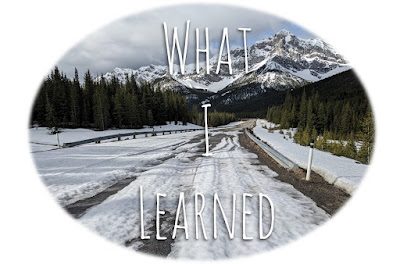




Okay, I'll admit it- my eyes did glaze over when you talked about the Excel formula. But I love the hyperlink tip! I'm going to save this so I can use it from now on.
ReplyDeleteHaha! I know it is not for everyone, but I do love it so! Good luck with the hyperlink; it makes things so much tidier!
DeleteI have the same issues with comments; I've learned which ones require me to use a specific e-mail address to work, but if I write a longish comment I always select all (Cmd+A on my mac) and copy (Cmd + C).
ReplyDeleteI am a HUGE fan of the blogs that have a "notify me if someone answers my comment." In Wordpress blogs it's a simple little check box (I don't know if such a thing exists in Blogger?). When I click a blanket "Notify Me" it can be so overwhelming, so I love when I only get e-mails if my comment was responded to. I added it to my blog recently, but I don't know if people actually use it??? I'm very bad about going back to check for responses. It's a matter of time for me. I love when you or Lisa e-mail me directly in response to a comment I might leave...I'm now clicking "Notify Me" at the end of this post because I want to learn some fun tips for managing blog comments!
Excel terrifies me. Ugh. BUT, I have to do a lot of things with Euros, and so I know the shortcut on a windows computer is Alt + 0128 to get the Euro sign :) That's literally all I can add about Excel, but I suspect Lisa will have some excellent fodder/suggestions!
Elisabeth, believe me, if Blogger had a "get email in response to comments" feature I would use it! Back in the day, when people commented, their email address would be linked to their comment and I could always respond via email which was way better. However, now, most people are a "no-reply" and so I have to respond here. But you will notice all of my old posts look like I never responded but I always did, it was just via email. I have looked and looked but cannot find a way to do an email note on Blogger. Also, yes, I do use that on your site (and any one that I can) and it is so much easier. I do go back and look for people's responses, but it takes time!
DeleteThat Euro trick is good! I usually will get the symbols and paste them into a cell so I can go and copy them later. I will note that one down!
Well well well I learned two things here today! Having my clipboard history will be a huge time saver for work. Personal stuff too, but more so for work.
ReplyDeleteI can endorse sumif, countif, and iferror as Life Tools. My time saver is to always use sumifs and countifs so that I can add on easily. I know about alt= but I've never gotten around to using it so that's my Goal for the Day, since I *don't* use it but frankly I need to use it.
I used to work with a guy who used ALT for everything to pull up the top menu and then use the keyboard instead of the mouse and he was so fast! He was amazing. He also would switch/change windows using WINDOWS + Tab and he was super fast at that too. I love keyboard shortcuts, but probably do not use them as much as I should!
DeleteI've had that hyperlink formula on a label stuck to my laptop forever. I love it. As you said, it makes adding a site to Comments so much neater and nicer.
ReplyDeleteThanks for the tip on Clipboard! That's going to be handy for me in several other situations, too.
I figured you would, as I saw you respond to a comment once where the person had put a HUGE Amazon link or something and you told them that you could show them how to make it more tidy. That is when I decided that I did not want to get the wrath of Ms. Nance, and I figured out how do do it! :)
DeleteThe alt + arrow keys on Windows to have two windows open side by side is life changing and I can't believe how many people don't know how to do it. I do it in meeting with students - have the course catalog in one window with their registration window open in another - and they think I'm a magician.
ReplyDeleteI never knew that one! I just tried it and on my computer it is actually the windows key plus the arrow, but I will definitely use that as I often write blog posts using info from another site and I either toggle back and forth or I manually put them side by side. Also if you just push ALT you can access the top menus in most applications, and ALT-Tab will show all open windows so you can toggle from one to the other faster.
DeleteI could have figured out the comment trick if I 'd put some though into it but I am glad you are seving it on a silver tablet. I need to try that. I always wondered how poepl do it but I was too lazy to check.
ReplyDeleteWell I am here for you. Let me know if there are other things you are trying to figure out! I kind of like going into rabbit holes sometimes!
DeleteLike you I use spreadsheets for a zillion things, and my favorite not so hidden gem is pivot tables! Fun to write a post about random things we know or have figured out. 🩷
ReplyDeleteWell that worked like a charm (not)! I'm learning that every site has a different comment process 🥸
DeleteHah! Yes, it is a right pain in the butt, isn't it. That is why the clipboard feature is nice; I sometimes enter my website or email and name into a dozen or so blog comment forms each day!!
DeleteThis is such useful information! I can't even count how many times I've lost a comment and had to start all over. I'll be using this trick from now on!
ReplyDeleteI figured if I had the issue that someone else must have too! I am glad I could help!
DeleteI have used that code to do the hyperlink but I always need to look it up. I have now pasted it into my notes program, so I should be able to find it next time I need it without trawling through any longwinded explanations. I think my most used excel formula is VLOOKUP
ReplyDeleteI love VLOOKUP and use it practically every day, even in my personal life! It is definitely a major player in my Excel world.
DeleteI feel like most of this is above my paygrade. It does drive me crazy to have to retype a comment, but that usually happened with my phone and I just got my new phone today- so maybe that's a thing of the past. I appreciate the tips.
ReplyDeleteHopefully your new phone is awesome and it eradicates any need for the tip! I also copy my blog address because for some reason when I am commenting, it doesn't always autofill on people's sites, so it saves me having to type it out over and over.
DeleteI know a tiny bit of html, and yet, I didn't know you could just type it into a comment like that. I just tried it on Elisabeth's blog, and it worked! Yay! Back at my last job, we had one spreadsheet that we used to calculate Canadian taxes (just for our own QA purposes), and we had it set up to where you could put your updated annual numbers into one tab, and all of the tabs would update magically, as long as there were no changes to the formulas. That was a nightmare to put together, and I promptly forgot everything I know about spreadsheets after that. Your spreadsheets, figuring out how much I'm spending per day on vacation and so on, seems MUCH MORE FUN.
ReplyDeleteYay! I am glad that it worked! There is nothing worse than one of those long link strings. Also, as a side note, my blog will actually put comments in spam if they have a long link pasted in them! The spreadsheet at your job sounds like a lot of the ones I made when I was working. They were tedious, but I actually enjoy doing it. Have you ever used a macro? They are also great if you have to pull the same data over and over, you can basically create a guide for Excel so instead of doing 10 steps you push a button and the program does those ten steps for you! It is awesome. I love Excel.
DeleteMy eyes DID glaze over at some points (mostly the Excel stuff) but the clipboard tip is a good one I need to remember! I hate when I lose a comment because WP/Blogger is being a pill.
ReplyDeleteYes, it is so frustrating. Or sometimes WP will tell me that my comment is a duplicate but I don't see it on the blog and I am not sure if it really took or not. So if I have it saved, I can check back in a bit to make sure it was sweet and then I will still have it saved just in case.
DeleteGreat advices. I was actually contemplating writing a blog post about commenting and all my pet peeves about it, ha. But it will be so whiney.... so I might not.
ReplyDeleteI say do it! If you are having an issue, maybe someone else has had the same one and can provide a solution, or at least can commiserate!
DeleteI did not know about that last excel trick but I did know the others and use them all the time. When we were working on wedding thank you, I had formulas to calc what % were complete using sumifs formulas. It made me so happy to easily track our progress.
ReplyDeleteYeah I use it for a ton of stuff. I also use nested ifs a lot, or if/and and if/or. I wish there was a way you could count the amount of times you use each formula in a sheet, as I am curious which one I actually DO use the most (maybe VLOOKUP, but probably IFERROR).
DeleteLove the shortcuts -- thank you for sharing! I'm a mouse-clicker, but yes, keyboard shortcuts are so much faster! I also love VLookUp and pivot tables -- but the IF statements are also very handy!
ReplyDeleteI love VLOOKUP. When we used to train people at work, we always had to dissuade them from using the mouse! We had to enter a lot of trades, like sometimes dozens at a time, and it was so much faster to tab, tab, tab, than it was to use the mouse. But it is a hard habit to break!!
DeleteOhh! Entering data, yes -- it's much faster and easier to tab, tab, tab than click, click, click on the mouse! I only meant when I'm working/entering formulas. I create buttons of my most-used items on the top of my workbook so I could click on them instead of entering formulas or doing a keyboard shortcut (because my brain just can't seem to remember keyboard shortcuts! :-( )
DeleteThat's so interesting! I usually don't like to spend time to figure out tricks that could have saved me time. These are so helpful. Do you use excel template to track things? I'd love to see what I can "borrow" from you.
ReplyDeleteThat is interesting that you basically are the opposite of me! I would prefer to spend the time now to save the time later. I have Excel templates for everything: packing lists, cost breakdowns, mileage lists, travel planning...I used to use them for tracking my running miles but now we do have a lot of good apps that do the work for you. I have not found the perfect app for monthly budget/cost tracking, so still like to do a lot of that myself.
DeleteWe're so similar, Kyria. I am definitely someone who pursues answers to questions down the rabbit hole because I NEED TO KNOW how things work. These were some great tips, especially the one with the hyperlink (I knew that code but didn't know it would work in comment sections!) and I LOVE Excel (and formulas) to do all kinds of things (at work and for personal spreadsheets!).
ReplyDeleteI also always cmd+A, cmd+C to save my comments before I submit (because I have encountered errors and lost long comments before, too). You can access the clipboard via Finder > Edit > Show Clipboard on Mac.